⚠️ New features in SAKE Blockchain Version. 2.0.
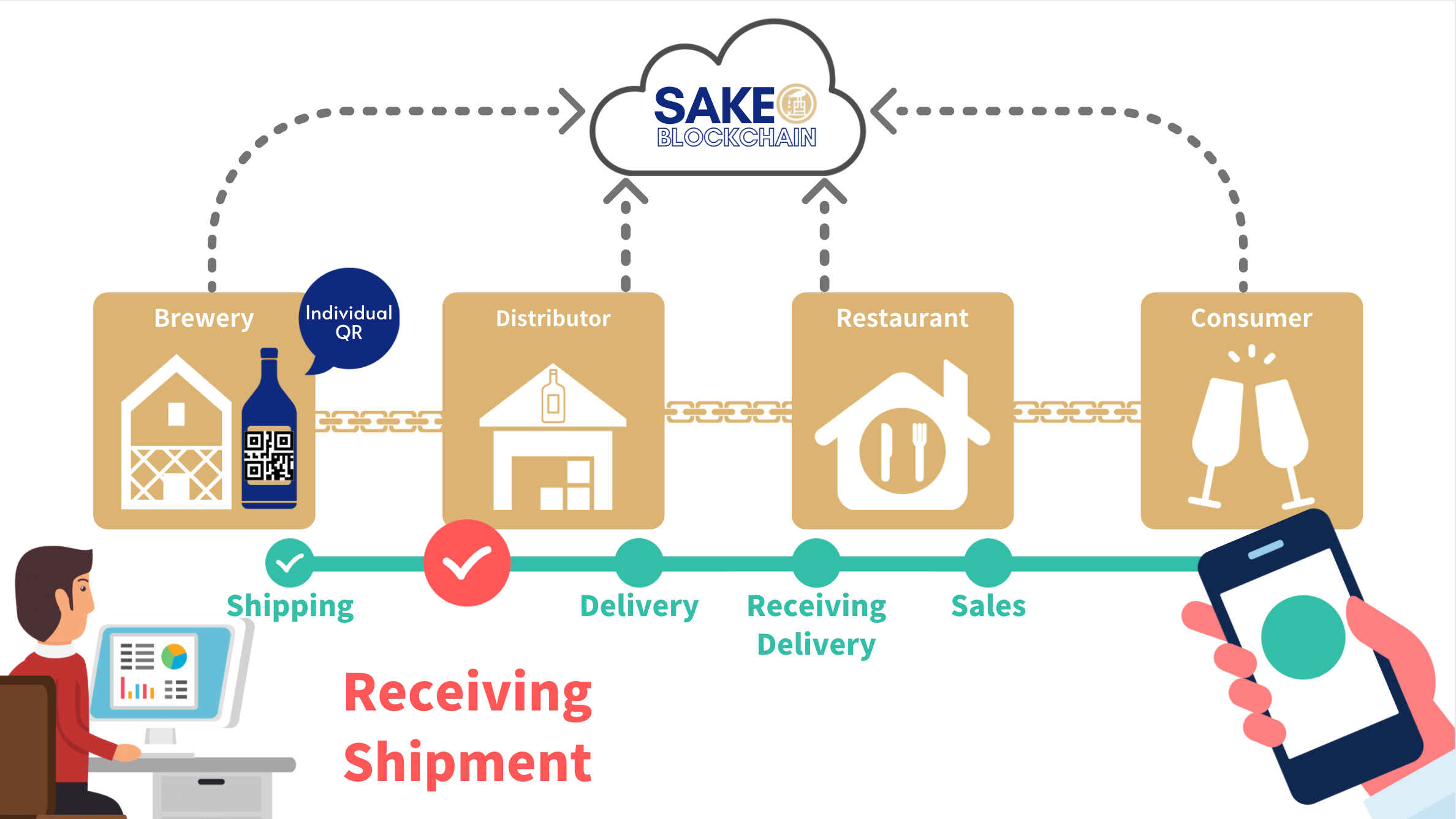 When a sake shipment arrives at the distributor's warehouse, the distributor should immediately register the stock by doing a "Receiving" scan (= in stock) in the system, thus making the products available for sale.
When a sake shipment arrives at the distributor's warehouse, the distributor should immediately register the stock by doing a "Receiving" scan (= in stock) in the system, thus making the products available for sale.
- Distributors cannot begin "Delivering" scans until stock has been successfully registered as "Received" (="Receiving" scans have been completed).
- The QR codes of each bottle do not need to be scanned as the stock can be "Received" as one shipment.
■Procedure
1. Login to the SAKE Blockchain Dashboard
Enter your email address and password.

2. Select the "Delivering/Receiving/Selling Stock" menu

3. Login to the SAKE Blockchain App
Enter your email address and password.

*This second login step will be omitted in future updates.
4. Select the "Not Received" tab
Tap Not Received tab in the blue box at the top of the screen.
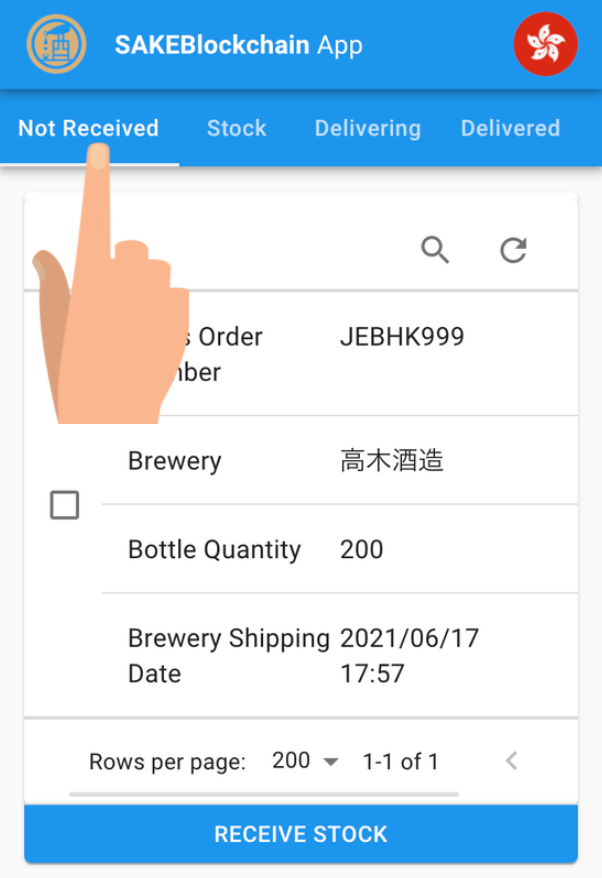
5. Select the Sales Order Number you wish to add to your inventory and click on the "RECEIVE STOCK" button
The options are displayed for a single shipment from the brewery as a single unit.
The Sales Order Number contains the invoice number issued by the JCSC.
Tick the checkboxes to input any relevant packing slip or purchase order information, and tap RECEIVE STOCK at the bottom of the screen.
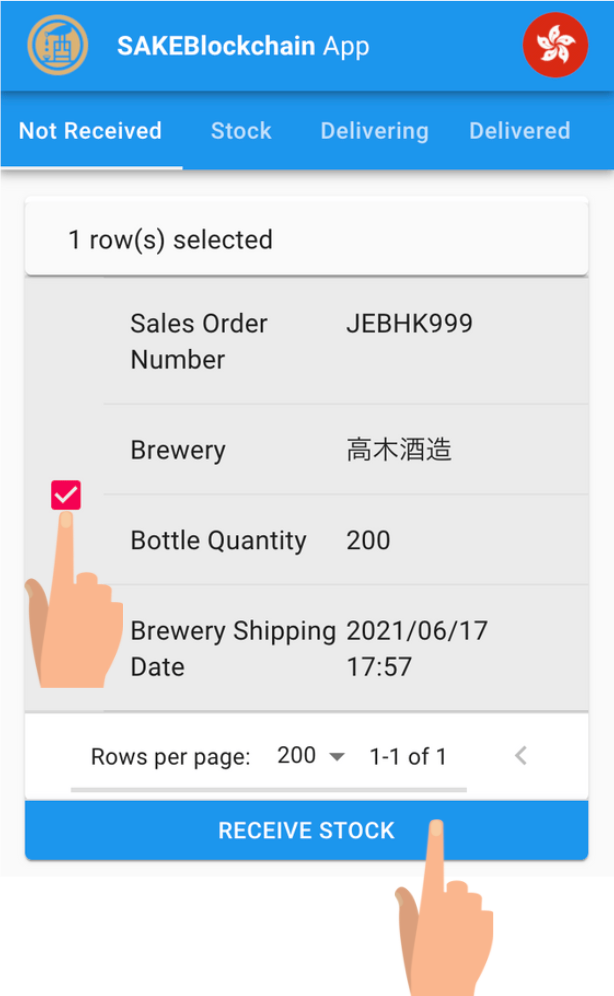
6. Open the "Inventory" tab and confirm that the items have been added to your stock
Tap on Inventory tab in the blue box at the top of the screen, to see a list of the products in stock. Please check that the products you have just received are in stock.
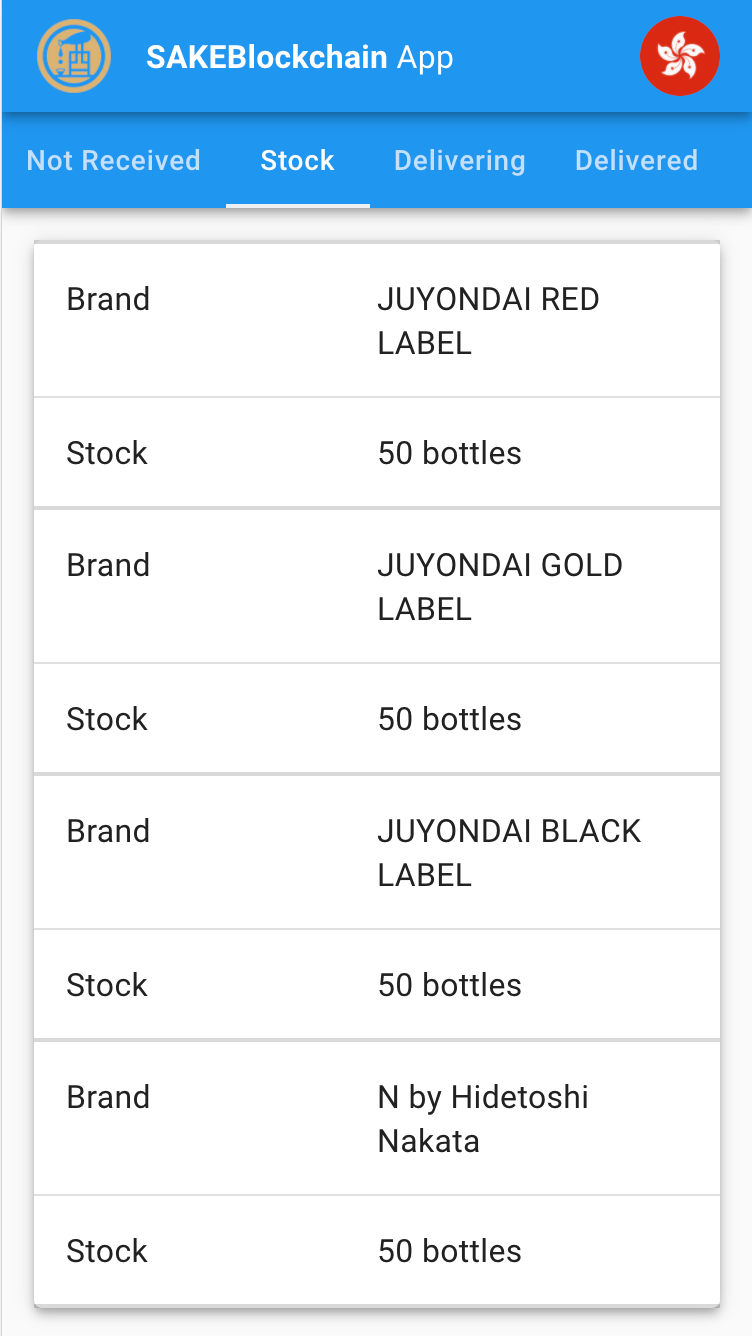
Comments
0 comments
Please sign in to leave a comment.